Icon understand the importance of cashflow for your business. That’s why they’ve partnered with Timelio to give you a handy way to get your invoices paid sooner.
It’s quick. It’s easy. And it’s money in your pocket.
Why wait 30+ days to get paid?
Keep your business growing and manage your workforce.
A simple platform that puts you in control.
Register online now without any commitment.
Here’s how to get paid earlier, in four easy steps:
Register for the program, by creating a Timelio account*
Instantly view any invoices available for early payment
Choose the invoice(s), and date for payment
Once approved, you are paid!
Register for the program, by creating a Timelio account*
Instantly view any invoices available for early payment
Choose the invoice(s), and date for payment
Once approved, you are paid!
* Remember, to use the same email address already given to Icon as your primary contact.
If you choose to receive early payment, a small fee applies.
The fee is largely influenced by duration and is made up of a fixed service fee of 0.40% ex GST and a discount rate of 1.40%* per 30 days.
* Applied daily.
Use this calculator to see the amount you will receive on invoices you choose for early payment:
This is an indication of what you will receive and may vary from actual results. Figures and formulae used within this calculator may change at any time without notice.
Once you’ve registered for the Early Payment Plan, whenever an invoice gets approved by Icon, you’ll be invited by email to request early payment.
If you’d like that invoice to be paid early, simply log in to your Timelio account and select that invoice and the date you’d like it paid. Once approved, the funds will be deposited into your account. Too easy.
Icons Early Payment Program is all about Icon paying approved subcontractors and suppliers claims/invoices early.
Icon understand how important cashflow is to your business. That’s why they offer a handy and simple way to get your invoices paid sooner.
It’s quick. It’s easy. And it’s money in your pocket.
Registration is free. It’s easy and will take less than 2 minutes to register.
Simply, click ‘get started’ and set up an account with Timelio
Remember to use the email address you have already provided Icon.
Simply, click ‘get started’ to set up an account with Timelio
During the registration, you will be asked to
• Confirm the business details we have and fill in any gaps. Most of the information will be pre-populated to make it simpler for you.
• Verify your business bank details. This will ensure any invoice payments from Icon go to the right business account.
• Authorisation & acceptance of the Supplier Agreement. If you are not authorised to agree to the Supplier Agreement on behalf of your company, you will be asked to invite a Director of the business to provide authorisation.
• Submit
Remember to use the email address you have already provided Icon! If you get an ‘invalid email’ error message, this is most likely why. Contact the team at info@timelio.com.au if you are getting an error.
Timelio are specialists in early payment delivery. Icon have chosen to partner with Timelio to deliver their Early Payment Program.
Timelio provide the technology to facilitate the early payment offered to Icon suppliers and contractors. This is why you will, at times, receive communications about the program from Timelio.
Timelio provide the technology to facilitate the early payment offered to Icon suppliers and contractors. To register for Icons Early Payment, you will need to set up an account on the Timelio Platform.
Icon have chosen to partner with Timelio to deliver their Early Payment Program.
Timelio are specialists in providing early payment solutions for businesses. Icon has partnered with Timelio since 2017 to enable quick and easy early payment options to you as a valued supplier.
Check that you are using the email address that you have previously given to Icon.
If you are trying to register with an email that you have not given Icon as your primary email, then you may get this error message.
For example, if you are using a personal email to register, but you provided Icon with your business email address. Or Icon has your ‘accounts@business’ email address, and you are trying to register with your personal business email.
If you have tried using an alternative email address, and are still getting this error message, please contact Timelio and we can help you through this process. Feel free to call us on 1300 38 63 63 or make contact via email at info@timelio.com.au
When you have registered for the Icon Early Payment Program, you will immediately get access to the dashboard as well as receive an email from Timelio confirming your registration. This email will also include a copy of the Supplier Agreement.
If do not get this email shortly after registering
• firstly, check your Spam Folder
• If you have not received an email, please call Timelio on 1300 38 63 63 or make contact via email at info@timelio.com.au
When you have registered for Icon’s Early Payment Program, you will immediately receive an email from Timelio confirming your registration. This email will also include the Supplier Agreement.
The Supplier Agreement is between You and Timelio outlining the Terms and Conditions of the program.
This is for your security. We want to make sure any payments made to you are to the correct account.
This is a good way to have the information checked for accuracy, and to make sure you are who we think you are, before any payments are made.
If you are not authorised to agree to the Supplier Agreement on behalf of your company, you will be asked to invite a Director of the business to provide authorisation.
As new invoices are approved for payment by Icon as part of their usual invoice payment processes, you will receive an email from Timelio inviting you to take up the offer of early payment.
Whether you make a request for early payment is entirely up to you and the needs of your business at the time.
You might not choose early payment one month, but the next you might decide it is the right outcome for your business.
Now that you are registered for the Icon Early Payment Program, your effort is minimal.
• You will get notified by email when you have newly approved invoices from Icon.
• Simply log into your Timelio account and select which of these invoices you would like to get paid early, and when.
• Once approved for early payment the funds are paid.
• The email will come from Timelio, so keep an eye out for it!
The earliest you can get paid is 2 business days from the date you elect early payment.
Icons payment cut off times are currently 1.30pm (AEST). if you elect early payment on Wednesday before 1.30pm (AEST), the earliest date you can choose to be paid is Friday (assuming there are no public holidays in between)
if you elect early payment on Wednesday after 1.30pm (AEST), the earliest date you can choose to be paid is the following Monday (assuming there are no public holidays in between)
Typically, there is a delay of 1 business day between when you receive the email from Icon confirming approval of the claim, and when you can elect early payment.
As new invoices are approved for early payment, you will receive an email from Timelio inviting you to take up the offer of early payment.
You can then log into the Timelio platform and select which of these invoices you want to get paid early, and when.
Yes.
If you request early payment before 1.30pm (AEST) – The earliest you can choose to be paid is 2 business days.
If you request early payment after 1.30pm (AEST) - The earliest you can choose to be paid 3 business days
Early payment is not available on invoices within 5 business days of the due date.
5 days. Early payment requests are not available on invoices within 5 business days of the due date.
Yes. If you have elected early payment on an invoice for payment in the future, you can log in and amend that payment date anytime. So long as you do this before the current payment due date.
If you believe the due date is incorrect, please do not elect early payment. Contact the friendly team at Timelio by phone on 1300 38 63 63, or by email info@timelio.com.au
If you believe the amount is incorrect, please do not elect early payment. Contact the friendly team at Timelio by phone on 1300 38 63 63, or by email info@timelio.com.au
No, early payment does not extend to retentions.
It’s free to register for Icon’s Early Payment Program.
If you choose to receive early payment, a small fee applies. The fee is largely influenced by duration and is made up of a fixed service fee of 0.40% ex GST and a discount rate of 1.40%* per 30 days. The discount rate is applied daily
Yes. You pay GST on the service fee.
Once your invoice has been paid as part of the Early Payment Program, you will receive an email from Timelio confirming payment. Included in this email will be a GST tax invoice for the service fee.
Yes. Within the Timelio platform, you will be able to see a dashboard, that is specific to your business.
When you request early payment on invoice(s), you will be able to see the following information before you finalise your request.
• Fees associated with the request.
• The amount you will get paid (less fees)
• the date you have chosen to get paid
If you have additional questions about Icons Early Payment Program, please contact your friendly team at Timelio. by phone on 1300 38 63 63, or by email info@timelio.com.au
If you have additional questions about Icons Early Payment Program, please contact your friendly team at Timelio by phone on 1300 38 63 63, or by email info@timelio.com.au
![]() 1300 386 363
1300 386 363
![]() info@timelio.com.au
info@timelio.com.au
![]() Level 7, 222 Exhibition Street,
Level 7, 222 Exhibition Street,
Melbourne, VIC, 3000
![]() 1300 386 363
1300 386 363
![]() info@timelio.com.au
info@timelio.com.au
![]() Level 7, 222 Exhibition Street,
Level 7, 222 Exhibition Street,
Melbourne, VIC, 3000